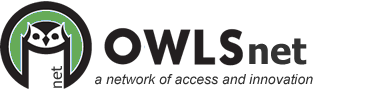I have had a couple of reports that patrons are wondering why the new InfoSoup login page is not prompting to remember their Library Card and PIN. I am continuing to research this issue and will follow up as I learn more. Nothing has been done to deliberately disable this function. For now, I have added a "Check to remember Library Card" option on the InfoSoup login page. This will remember the users Library Card # but not the PIN. I originally left this function off, because I figured that most users would use their web browser password manager or a third party password manager to remember the login Information.
This is tricky to troubleshoot because it is a browser and operating system dependent issue. My theory (and this is just a theory right now) is that the problem is related to the new login page being on the same domain as the old InfoSoup login page. I have had luck getting both Chrome and Firefox to re-prompt to remember my username and password on InfoSoup by removing the original saved login for infosoup.org. I have not yet found a simple solution for solving the problem on IE. I will post more detailed instructions later, but here are brief instructions for users who are not getting a browser prompt to remember their login information.
Chrome
- Go to the Menu Icon (three bars on the top right)
- Select Settings and then scroll down to "Show advanced settings..."
- Find Section for "Password and forms" > Select "Manage passwords"
- You will see a list of sites with "Saved passwords" and "Never saved"
- If the original InfoSoup login is listed in either section, delete it. Close the Browser and then go back to the InfoSoup login page. After entering a card number and PIN the browser should prompt to ask if you want to remember the login information.
Firefox
- Go to the Menu Icon (three bars on the top right)
- Select Options
- Select Security (from left column menu)
- Under Passwords, there is a button to view "Saved Passwords" and a button to View "Exceptions" (sites that will no longer prompt to remember username and password)
- Delete any previous InfoSoup entry
- Close browser
- Open browser and return to the InfoSoup login page. After entering a card number and PIN the browser should prompt "Would you like to remember the password on infosoup.org?"
Internet Explorer
This page http://tinyurl.com/3en577v from an msdns blog has some information (if you are curious) but no good solutions. On Windows 7 you have to remove all saved passwords. I will continue to look, but for IE users who really want their PIN to be remembered, I would suggest either switching to Firefox (or Opera or Chrome) or getting a third party password manager. For now, the check box should at least remember their library card number.
In Windows 8, users could try following the instructions at: http://help.unc.edu/help/how-to-remove-saved-passwords-from-a-web-browser/
Even on a Windows 8 computer with no previous passwords remembered, however, I'm still not getting the password prompt so I think there are other issues involved.
Please let me know if you are getting questions about this or if you have (or have not) noticed any problems with browsers prompting to remember login information. I would also love to hear from anyone with suggestions or solutions for Internet Explorer users. Thanks,
Evan